A guide on GitHub Projects
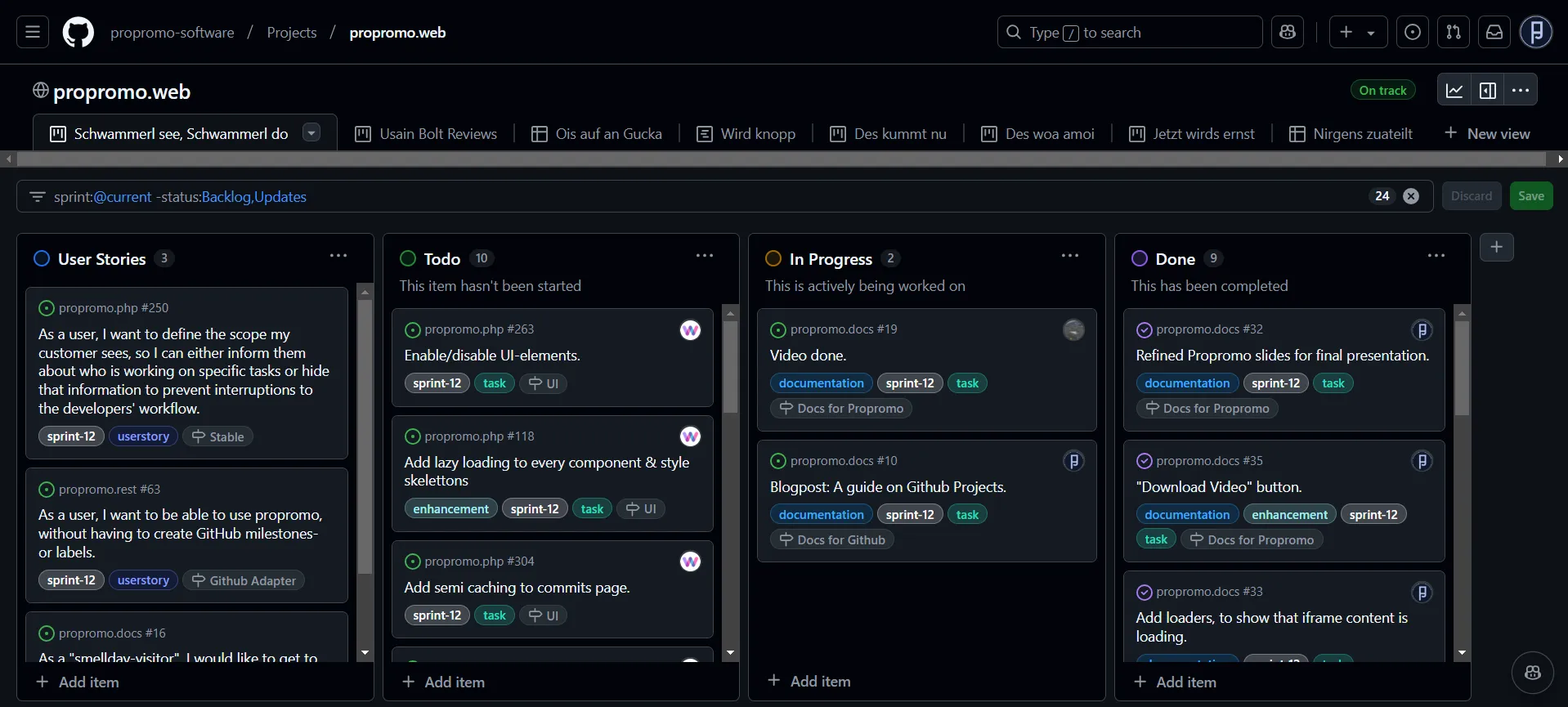
-
Create a ProjectV2
With our SCRUM template,
Propromo's GitHub SCRUM Template How to use Propromo's GitHub SCRUM Template Project?or with a GitHub template at
github.com/<username>?tab=projectsorgithub.com/orgs/<username>/projects.
or migrate from ProjectV1:
GitHub Documentation
-
Default View
You are now at
github.com/<orgs|users>/<username>/projects/<id>
and can see your default view here.
Here you can also set the type of view as well as some sorting and display options.

And filter.

There are now also statistics for GitHub Projects.

github.com/<orgs|users>/<username>/projects/<id>/insights

Settings - Creating custom Issue Fields
github.com/<orgs|users>/<username>/projects/<id>/settings
Sprint

Status

Result:

Workflows: How to automatically change issues through actions.

github.com/<orgs|users>/<username>/projects/<id>/workflows
-
How do we organize our GitHub Project?
We assign userstory and task labels to our issues so we can identify them more quickly.
Additionally, although we have created a dedicated Sprint field for the issues, we also assign a Sprint label (sprint-xxx),
to keep track in the issues overview where the Sprint field is not displayed.github.com/<username>/<repository-name>/issues
github.com/<username>/<repository-name>/labels
github.com/<username>/<repository-name>/milestones
Since milestones and labels can only be managed per repository in GitHub,
we recommend using our propromo.cli to synchronize them between repositories.